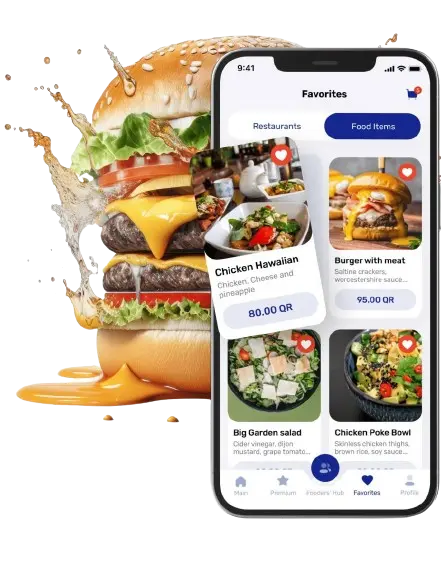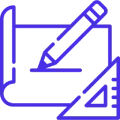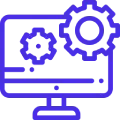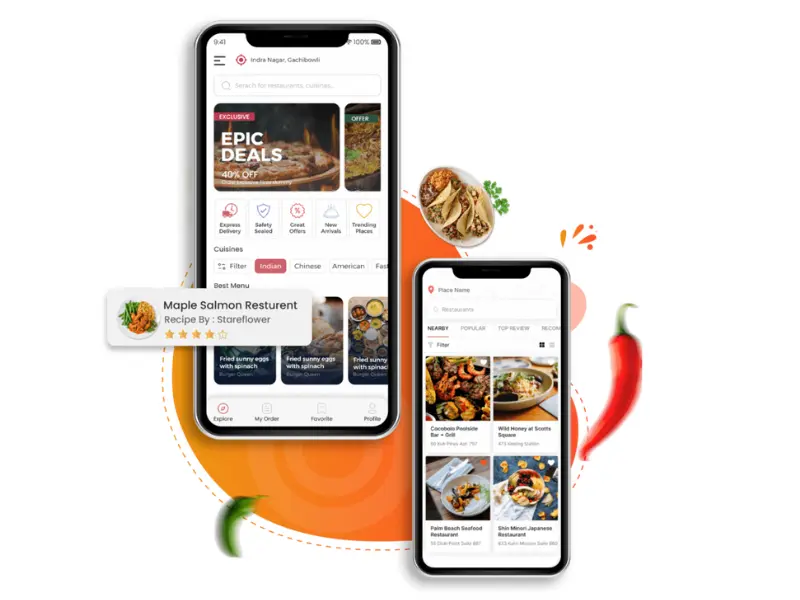
Overview
The client already had a functioning food and grocery delivery app. The app had all the standard food delivery app features such as search bar with filters, restaurants and menus, cart management, check out, payments, and delivery tracking.
What’s more, this food delivery app had social media functionality to let users share their experiences about the food and places.
Result
The client already had a functioning food and grocery delivery app. The app had all the standard food delivery app features such as search bar with filters, restaurants and menus, cart management, check out, payments, and delivery tracking.
What’s more, this food delivery app had social media functionality to let users share their experiences about the food and places.
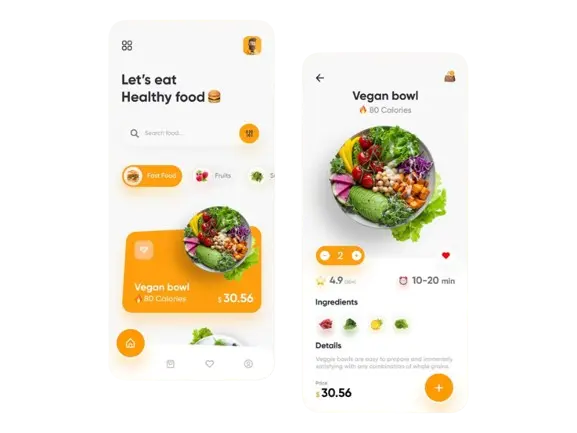

Goal
The client came to us to improve their client-facing mobile app in terms of design and user experience. The interface of their app did not meet user expectations, it was inconvenient and had troubles with navigation. Because of this, the client was losing potential customers and revenue.
Thus, they were looking to revamp the app to attract new users and increase profit. This food delivery app should become an easy and comfortable tool for meal and grocery ordering.
Our main task was to identify the challenges users faced when using the application and analyze competitors to create a concept of a brand new interface design. It should meet the goals of the client’s business by bringing more users and revenue.
Perform a thorough discovery phase.
Create a new engaging and attractive interface.
Work through all the objects and screens according to the user stories.
Restructure the screens to improve usability and increase engagement.
Features
- Search for places or specific dishes;
- Filter search by meal type;
- Browse the catalog of restaurants;
- View stories of the Fooders Hub;
- Navigate to cart or personal profile.
- Customize notifications.
- View order history (orders in progress, past orders, repeat orders).
- Add restaurants and dishes to the favorites.
- Cash upon order receipt;
- Credit and debit cards;
- Local payment gateway.
- Live chat with the support team for assistance.
- Call the restaurant action.
- Restaurant map directions for takeaway orders.
- Review and change orders.
- Enter promo codes.
- View the total price for the order and delivery.
Our Development Life Cycle Process
Requirements Gathering
Planning
Design
Development
Testing
Delivery & Support
GLOBAL EXPERTS